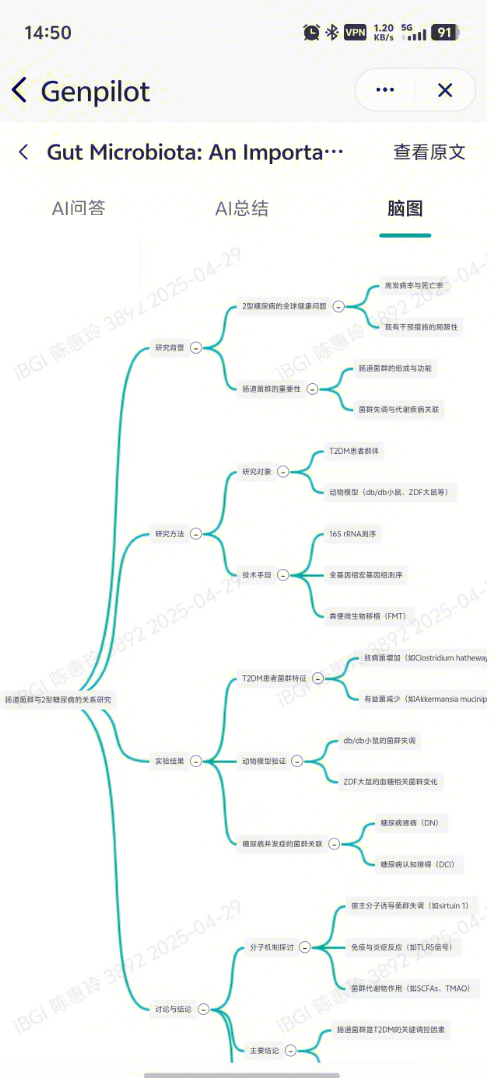DingTalk Mini Program
Less than 1 minute
Access
(一)After logging into IBGI, open it under the BGI applications.

(二)Search and open:
- After logging into IBGI, search for Genpilot on the workbench

- Click to open Genpilot and start asking questions

Usage Instructions
- Users can freely explore the capabilities of different models through direct conversation in DingTalk applets, and can also upload attachments to ask questions about documents.
- Upload attachments: Supports selecting DingTalk Disk files, allowing a maximum of 20 files to be uploaded, each up to 50M. Supported formats include pdf, docx, txt, and md. Photos and videos cannot be uploaded currently.
- Online search: Searches for the latest information to respond to users' questions.
- Research users can conduct in-depth academic searches. Academic search is based on the latest literature from authoritative databases such as PubMed, using deepsearch deep retrieval technology to extract research background, current status, trends, etc., and output a review framework. References in academic search allow viewing detailed literature information, conducting AI rapid reading, and checking summaries and mind maps.
Click the literature to enter the literature details.
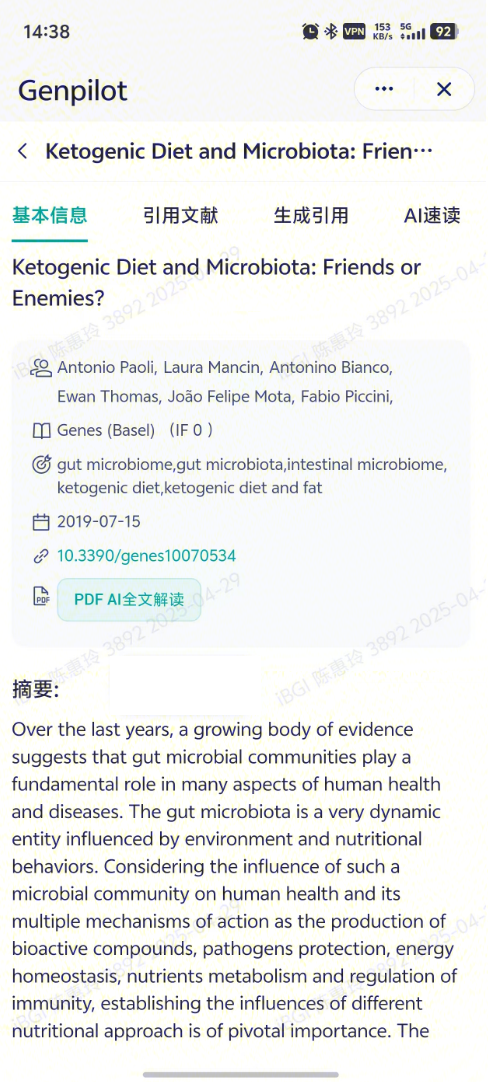
PDF AI full-text interpretation supports AI reading.
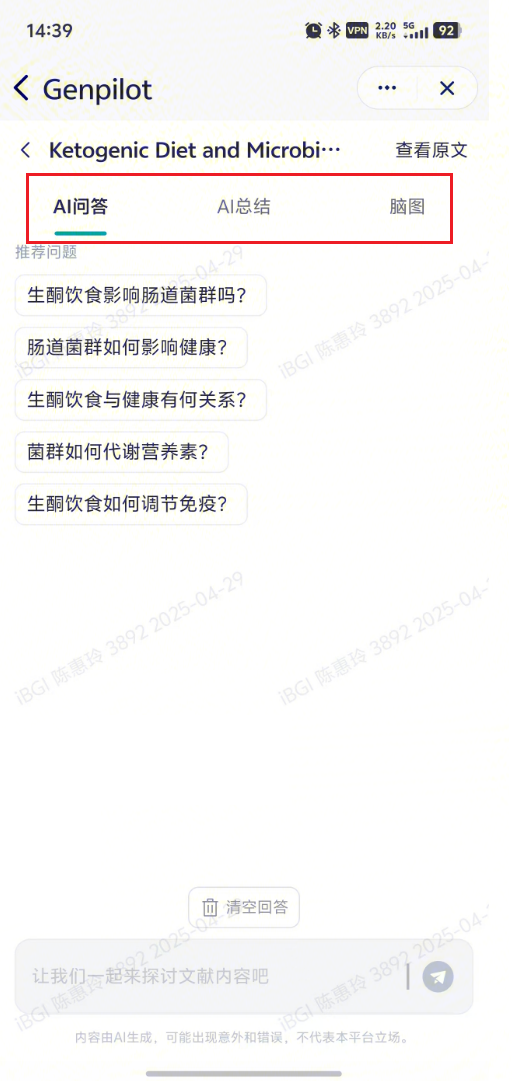
For literature mind maps, please go to the web platform to copy and download the mind maps.